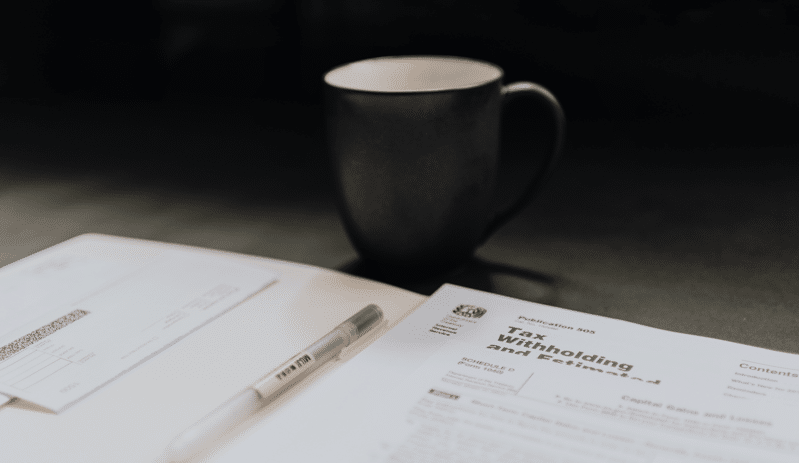
It’s that time of the year again, Netsuite has released the latest info around the upcoming update and as per usual there is a lot to decode and discuss here. So strap in while we go over the latest features and what you need to do to get your business ready for the latest update.
Upcoming New Features
Rate provider for currency exchange:
As an enhancement to the Currency Exchange Rate Integration feature, HSBC is now a currency exchange rate provider. HSBC is a global bank with expertise in multiple currencies. NetSuite offers the same methods, such as triangulation, for obtaining exchange rates from HSBC as from other rate providers.
When businesses enable the Currency Exchange Rate Integration feature for the first time, HSBC is the default rate provider. Businesses can choose a different rate provider if they want to. For information about the Currency Exchange Rate Integration feature, see the help topic Currency Exchange Rate Integration.
A/NZ Localisation Enhancements:
A/NZ Localization version 1.1.0 includes the new ANZ Localization Preferences page. On this page, businesses can set up their company preferences for Australian and New Zealand customer and vendor records.
If users are an administrator, they can access this page at Setup > ANZ Localization > Preferences. For non-administrator roles, go to Setup > Other Setup > ANZ Preference.
The new Localization version also adds the ABN Verification Warnings preference on the ANZ Localization Preferences and Set Preferences pages. Use this field to set up a warning banner to prevent invalid ABNs and NZBNs from being entered on customer and vendor records.
Netsuite’s 2021.2 update also includes a new Supplier ABN List Report page. Businesses can use this page to generate a list of their vendors’ ABNs, export it to a CSV file, and run it through the SBI Tool for small business identification.
Users can then check the Small Business boxes of the identified small businesses to include it for Payment Times Reporting. If they’re an administrator, they can access this page at Setup > ANZ Localization > Supplier List. For non-administrator roles, go to Setup > Other Setup > ANZ Supplier List.
NFP SuiteApps Update Verification Now Available:
The NFP SuiteApps Update Verification SuiteApp version 1.0.0 helps businesses verify and update customizations after an NFP SuiteApp update. This SuiteApp provides a list of verifications that users must comply with to update to the latest version of an NFP SuiteApp. When an update is blocked, SuiteApp sends an email notification to the account administrator.
Updates to Banking:
Bank data matching and reconciliation include the following updates:
- Bulk Matching – The Match Bank Data page now includes a Select All box
- Automatically Clear Held Transactions – The system automatically clears all held transactions and displays them on the Reconcile Account Statement page.
- Enhancements to Navigation – The Reconcile Account Statement page now includes links to the Match Bank Data and Reconciliation Summary pages.
Businesses can also import bank lines that do not have matching customer payments in NetSuite. The Automated Cash Application feature lets users automatically generate a batch of missing general ledger customer payments in NetSuite and apply them to open invoices.
If businesses receive a high volume of customer payments daily, this feature helps users apply them to open accounts receivable accounts in bulk. They can automate cash applications at Transactions > Bank > Automated Cash Application.
Alternatively, if users are matching transactions on the Match Bank Data page and want to automatically generate customer payments, click Automated Cash Application in the top-right corner.
Updates to inventory management:
NetSuite 2021.2 brings updates to WMS preference for order reallocation, businesses can now set the following preference that automatically checks the Commitment Confirmed box for transaction lines they include in a wave: Automatically Set to Confirm Committed Quantities in a Wave.
Users can clear the Commitment Confirmed box and reallocate the items. However, NetSuite WMS does not update the quantities on the associated wave transaction and its pick tasks. On the user’s mobile device, they should pick only the remaining committed quantities, which they can partially fulfill.
Do not pick the entire quantity on the released wave without replenishing the committed quantities on the order transaction. NetSuite WMS generates fulfillments for committed quantities only.
If businesses use the Pack Station SuiteApp, they can now process packed pallets for shipping on the user’s mobile device. After They pack the pallets, they can switch to the NetSuite WMS mobile app to ship them through the Quick Ship capability. Warehouse Management includes the pallet number in the WMS Shipping Manifest.
What to do to prepare for this update
To help you get ready for this next update Ogg Founder Simon Ede has prepared some tips:
The first thing I normally do is check the actual date the upgrade will occur.
You can do this by going to your home page and selecting “Personalize” and adding in the new release portlet as per below. I’ll then add a reminder into my calendar.
With every new release version of NetSuite, you get access to a free “Beta Account” which is similar to a Sandbox account where there’s a snapshot of your production with the new version running.
You can log in into the Beta on the top right of your screen by changing roles.
If you don’t have the RP you may need to request this from NetSuite, we can help you with this process.
After reading the release notes I normally log into the Beta account and perform some checks by completing the normal daily activities.
I’ve been through around 30 upgrades with NetSuite and this area has generally not caused any issues.
Integrations are the number one area you’ll need to spend time on as APIs or any heavy custom scripts are likely to be impacted if there’s a major change.
The good news is if you’re an existing customer we help test any potential impact. Our team has built out a number of checks around the process to ensure you can continue to run your business smoothly.


Social