Everything you need to know about NetSuite Bank Feeds
Businesses are looking to take advantage of new technology and trends in order to optimize their financial close process.
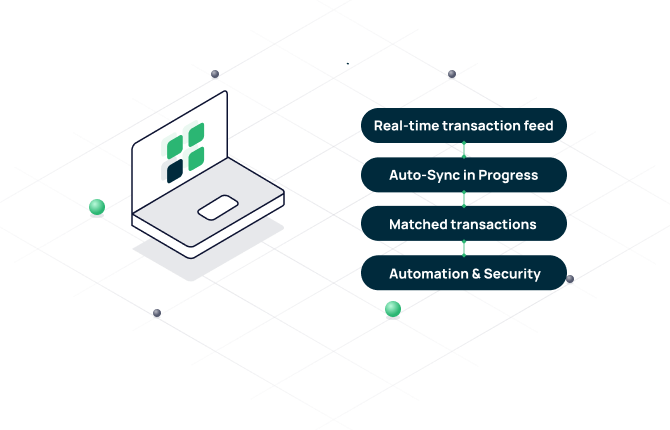
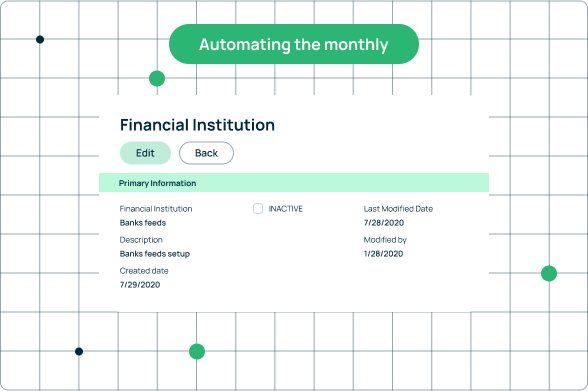
Automating the monthly close means that leaders can respond rapidly when changes happen
which is where NetSuite’s Bank Feeds SuiteApp comes into play; it automatically imports transactions from your bank accounts so you don’t have to worry about doing tasks manually anymore.
The Bank Feeds SuiteApp automatically updates your cash balance with every transaction to ensure that you know exactly how much money is in your account. With the click of a button, users can update their balances at any time without even having to log in to NetSuite. This product has made it easier and more convenient for people who need frequent access to their banking data while also ensuring accuracy when matching transactions from different sources.
What You Need to Know About NetSuite’s Bank Feeds
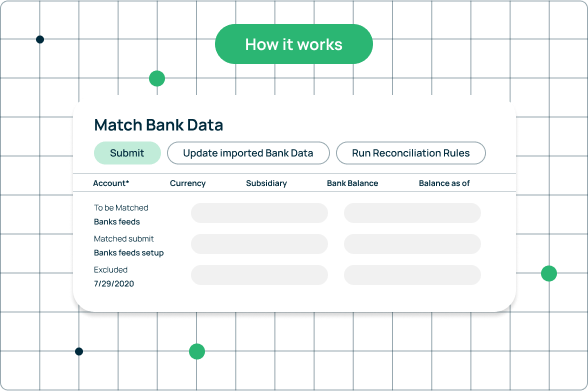
How it Works
Previously, users had to download a bank statement from their financial institution and then import the statement into NetSuite. However, if the imported file was in an unsupported format NetSuite would not be able to read it. Now you can directly link your bank and NetSuite eliminating the manual process altogether.
NetSuite is easily integrated with the major Australian and New Zealand banks. They offer a direct connection to bank statements by allowing NetSuite users access without using SFTP, so all of your critical financial data can be accessed in just one software solution!
Before adding the Bank Feeds App, make sure that your Custom Records, Server SuiteScript, and Client SuiteScripts are enabled on your NetSuite account. To ensure that your automated process goes off without a hitch, it’s important to make sure the accounts you want to be linked are registered for online banking.
Another thing to note is that it’s only possible for roles with the administrator or financial institution record permission to configure the integration. You’ll have to wait 30 minutes after installing SuiteApp before you can continue on to configure your settings.
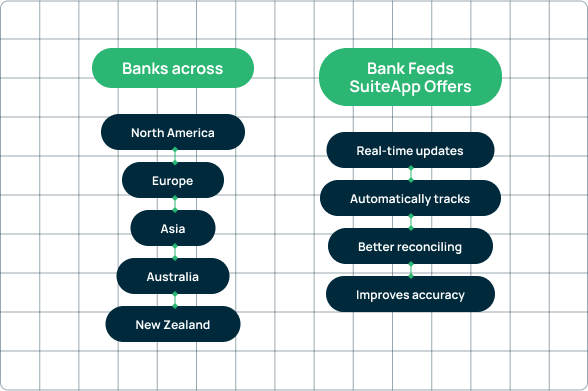
Why use NetSuite Bank Feeds?
Manual processes that lack visibility into daily balances can lead to serious financial difficulties. NetSuite’s Bank Feeds provides businesses access to up-to-date data, eliminating inefficient manual methods and providing greater control of cash resources.
With its solutions, a business can connect with thousands of banks across North America, Europe, Asia, Australia, and New Zealand before importing their account balance histories automatically.
Bank Feeds SuiteApp Offers:
- Real-time updates on your cash balance.
- Automatically tracks and updates cash balances in NetSuite without any manual data entry.
- Better reconciling process for businesses that use multiple banking services.
- Improves accuracy of bank data entries by having the most current information available at all times.
Find out how Bank Feeds can help your business
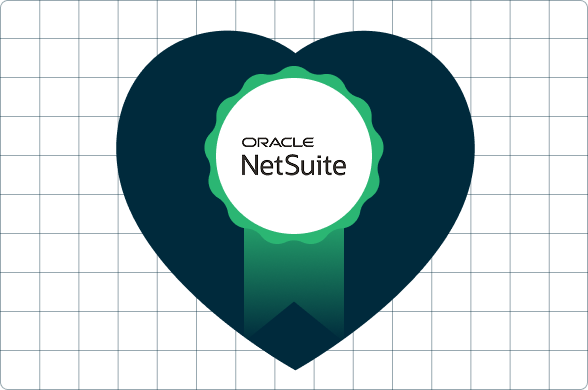
Why We Love NetSuite
NetSuite is highly configurable, providing rich capabilities for customers to tailor NetSuite functionality and reporting themselves. Customisation is available to customers who require capabilities beyond the current version of NetSuite. NetSuite provides sandbox capabilities that allow customers to view their configurations and customisations applied to the yet-to-be-released version of NetSuite.
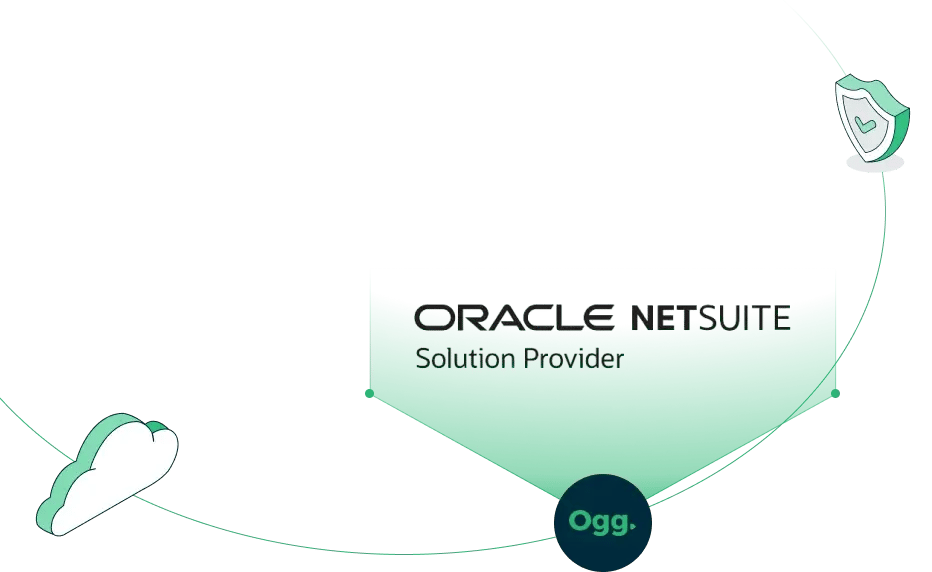
We know our stuff
Across our team, we are certified NetSuite integration partners and specialists. We stay up to date with the latest courses so we can ensure your deployment is successful.



