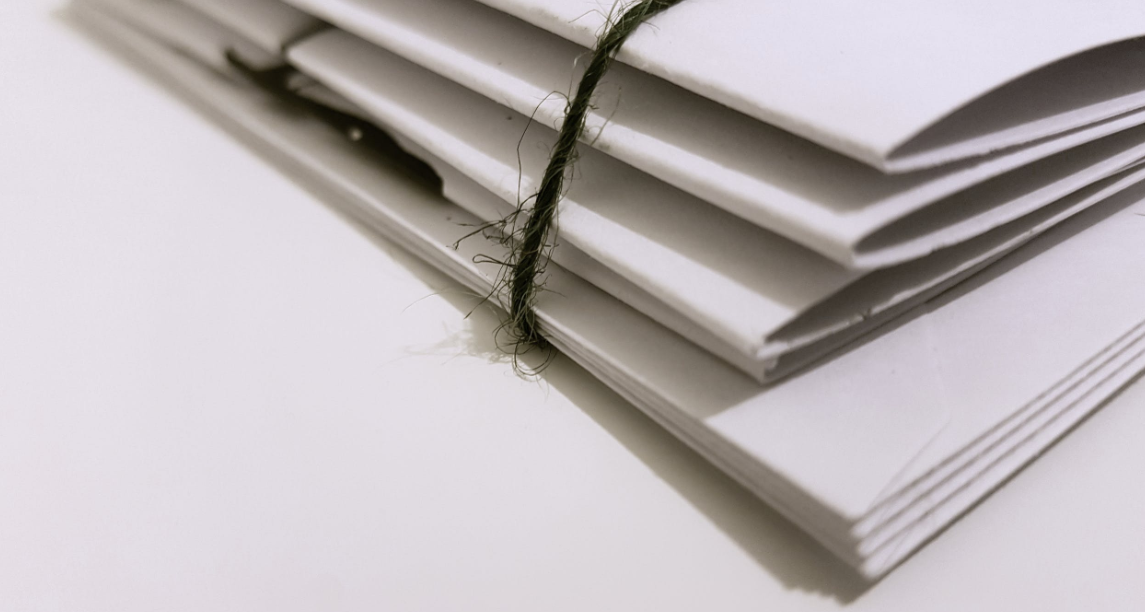
The ERP implementation process can be extremely daunting, especially when it comes to data migration. It’s important to get the right data into your system and leave the clutter behind.
However, this is easier said than done. That’s why we’re sharing some of our tips for prepping up data and migrating it without a hitch.
Firstly, you need to consider your go-live date (when you move to using your new system) as ERP generally addresses your core financial operation before other parts of the business.
A common date to go-live is the start of a new financial year.
Once you have this target date in mind, you’ll need to start reviewing and cleansing data. The main databases you’ll need to review are your chart of accounts structure and nomenclature, contacts, customers, suppliers, and inventory items.
We recommend bringing in opening balances as at the start of your current financial year and trial balance movements up until the go-live date.
Your ERP vendor or a solutions partner can provide Comma Separated Value (CSV) templates for these various data sets, to help you easily map your existing data into the required format of your new ERP system.
You can import your data or integrate it with other systems and bring data in via an application programming interface (API).
Preparing your data
Understand your export options
Check what current export options you have available in the current systems. Most systems allow for an excel/CSV export but some older systems you may need a SQL or report written to export the information into excel/CSV
Filter out redundant information
Check to see if there is any information that can be made inactive in the current system, potentially very old customers or items can be made inactive which will reduce the amount of data you need to transfer.
Clean your data
Identifying and cleaning data should be a priority. Data cleansing software can be a good place to start, however, in most cases, the person who should cleanse these records are the data owners.
Sometimes it makes sense to hire someone on a short contract to come and help with the data cleanse instead of spending all weekend trying to clean the data given you likely have your daily tasks to complete!
Get the team onboard
It’s important to consider all the resources you’ll need and assign tasks appropriately. You will need developers to convert data and data owners to review and cleanse data. In addition, you may need executives to review certain types of data.
Our typical data migration approach
Step 1: Extraction, consolidation and cleansing
The customer is usually responsible for the timely data extraction, data consolidation and data cleansing work required for all data migration. Solutions partners will provide the customer with CSV templates early in the implementation phase for each data type to be migrated and will advise the customer on best practices for data consolidation.
Step 2: Test loads
You’ll need to ensure data accuracy and integrity by performing a test load for each record type using sample records (sample typically comprise of 10% of expected production data volume or 300 records, whichever is less).
Step 3: Validate data migration sources
As previously mentioned, garbage in, garbage out. You need to ensure that only the data you need goes into your ERP system. That’s why you should go through each data point to ensure it is required and makes sense to import.
Step 4: Test data conversion
If there is data that is not quite in the right format to be imported, you have data conversion options that can be implemented to make this easier, such as using optical character recognition (OCR) technology to scan documents (such as AR/AP invoices) and extract the data into a CSV format, ready for import. An implementation partner should test these methods with you to make sure they are the right fit for your data.
Data imports don’t have to be a one-time thing either if you have data that needs updating regularly, this can also be achieved using the same methods.
You can find out more about the data migration process here.

